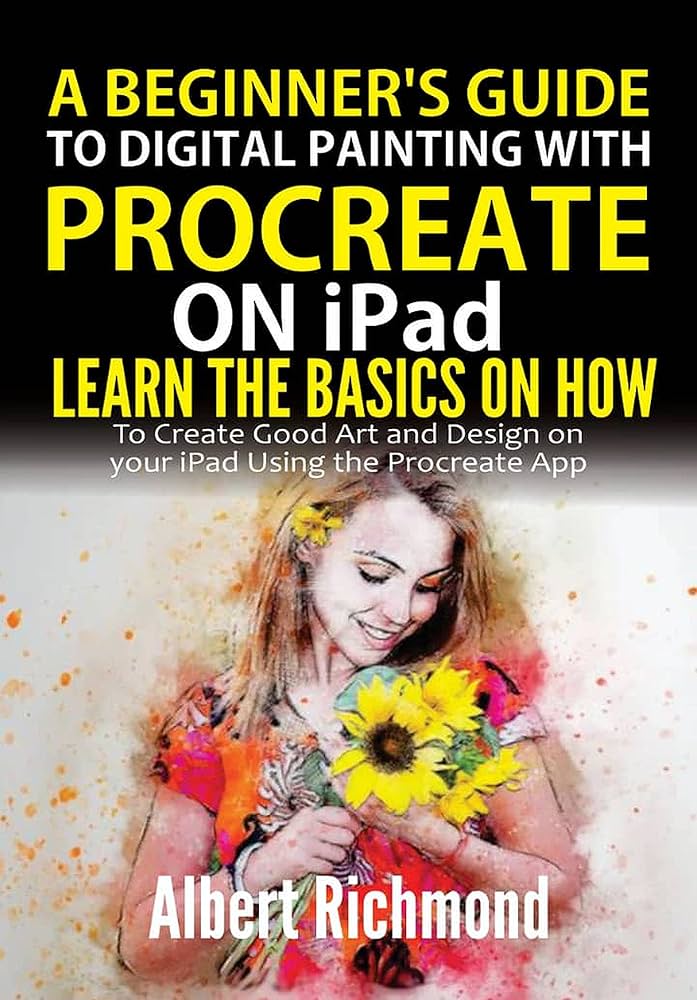
A Beginner’s Guide to Creating Digital Art
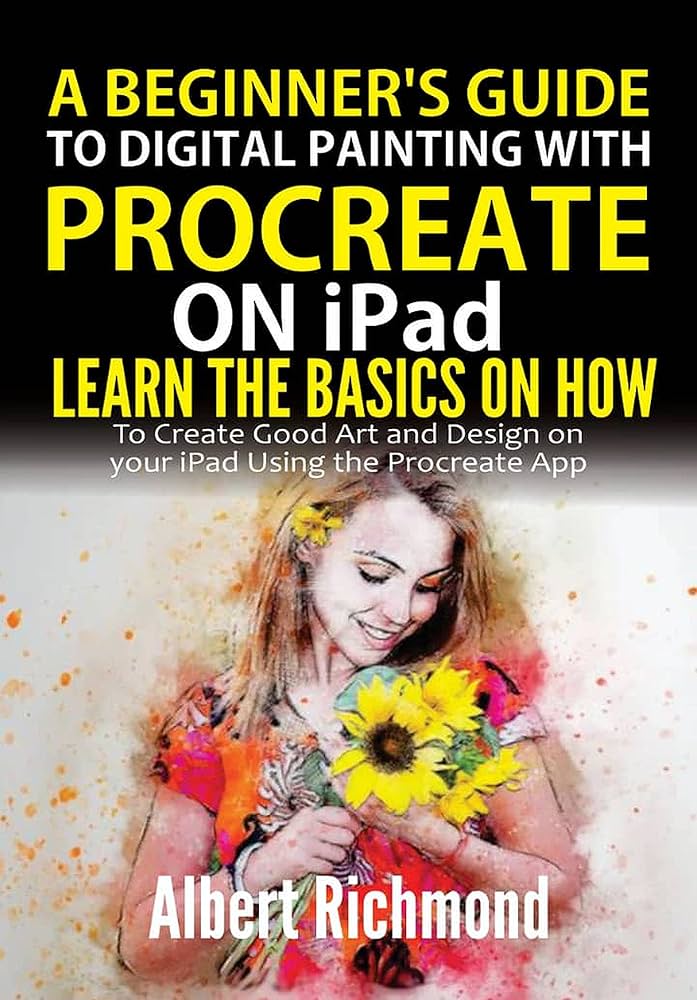
Sure! Here’s an informative article on that topic:
—
# A Beginner’s Guide to Creating Digital Art
Digital art is becoming an increasingly popular medium for creatives around the world. With the rise of tablets, drawing software, and online learning platforms, it has never been easier for beginners to dive into the vibrant world of digital illustration, painting, and design. Whether you’re transitioning from traditional art or picking up a stylus for the first time, this guide will help you take your first steps into digital artistry.
## What is Digital Art?
Digital art refers to artwork created using digital technology, such as computers, tablets, and smartphones. Unlike traditional art, which relies on physical media like paper, canvas, or paint, digital art is made using software such as Adobe Photoshop, Procreate, or Clip Studio Paint. It encompasses a wide range of forms, from digital painting and illustration to graphic design, animation, and 3D modeling.
## Essential Tools You’ll Need
Before you start creating, you’ll need a few essential tools:
1. **Hardware:**
– **Tablet and Stylus:** A drawing tablet allows you to sketch naturally with a pen-like stylus. Popular options include the iPad with Apple Pencil, Wacom tablets, or Huion devices.
– **Computer or Smartphone:** Some people create digital art on desktops or laptops, while others prefer portable devices like tablets or smartphones.
– **Display Tablets:** These tablets allow you to draw directly on the screen. Popular among professionals but invaluable for serious beginners too.
2. **Software:**
– **Drawing Programs:** Popular software for beginners includes Procreate (iOS), Krita (free and open-source), Autodesk Sketchbook (free), and Adobe Fresco.
– **Advanced Software (Optional):** As you advance, you might explore tools like Adobe Photoshop, Clip Studio Paint, Corel Painter, or even Blender for 3D work.
## Getting Started: A Step-by-Step Overview
### 1. Learn the Basics
Begin by getting comfortable with digital tools. Understand layers, brushes, color palettes, and selection tools. Even basic tutorials on YouTube or Skillshare can provide a strong foundation.
– **Layers:** Think of them like stacked sheets of transparent paper. They allow you to separate different elements (e.g., the background, character, shading) for easier editing.
– **Brush Settings:** Familiarize yourself with brush types, pressure sensitivity, opacity, and blending modes.
### 2. Practice Simple Sketches
Start with basic sketches to get the feel of your tools. Practice drawing shapes, lines, and basic objects. These exercises improve your hand-eye coordination and help you understand how your stylus responds to pressure and tilt.
### 3. Focus on Fundamentals
Good digital art is rooted in traditional art fundamentals:
– **Anatomy and proportions**
– **Perspective**
– **Lighting and shading**
– **Color theory**
Invest time in learning these principles; they apply regardless of your medium.
### 4. Experiment and Explore Styles
Don’t be afraid to experiment with different styles and techniques. Try replicating other artists’ styles (for personal practice, not for sale) or creating fan art. Identify what resonates with you, whether it’s realistic portraiture, anime, cartoon, or abstract art.
### 5. Join Online Communities
Platforms such as DeviantArt, ArtStation, Behance, and Reddit communities like r/learnart can inspire and support your growth. Sharing your work and participating in challenges expands your skills and network.
### 6. Build a Routine
Consistency trumps motivation. Set manageable goals, such as sketching for 30 minutes a day or completing one piece per week. The more you practice, the more comfortable you’ll become.
## Common Challenges (and How to Overcome Them)
– **Frustration with Slow Progress:** Accept that developing digital art skills takes time. Celebrate small wins to stay motivated.
– **Feeling Overwhelmed:** Focus on one area at a time (e.g., anatomy this month, color next month).
– **Comparison with Others:** Everyone’s journey is different. Use others’ work as inspiration, not as a reason to feel inadequate.
## Tips for Success
– **Use References:** Professionals use references all the time to study poses, lighting, and textures.
– **Undo and Redo:** Digital art’s magic lies in its flexibility. Don’t hesitate to undo mistakes.
– **Save Often:** Always save your work frequently to avoid losing progress.
– **Shortcuts are Your Friend:** Learn keyboard shortcuts for your drawing software to speed up your workflow.
## Conclusion
Creating digital art is a rewarding journey, offering limitless creative possibilities. Starting out might feel daunting, but with the right tools, consistent practice, and a mindset geared toward growth, anyone can become a digital artist. Whether your goal is to create professional-level illustrations or simply enjoy a new hobby, the key is to