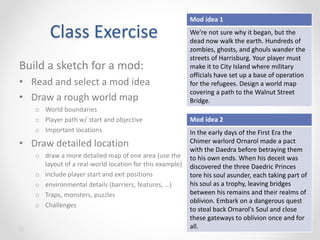
A Beginner’s Guide to Creating Game Mods
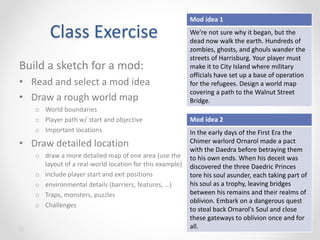
# A Beginner’s Guide to Creating Game Mods
Game modifications, or “mods,” are alterations made by players or enthusiasts to video games. They add new content, features, or even whole new levels to existing games, providing a fresh experience for gamers. If you’re interested in creating your own game mods but don’t know where to start, this guide will walk you through the basics.
## Understanding Game Mods
Mods can range from simple changes, like altering the appearance of a game’s character, to complex ones, such as adding new quests or gameplay mechanics. The mods you create depend on the game’s modding capabilities and tools made available by its developers.
## Selecting a Game to Mod
1. **Popular Games with Modding Communities**: Games like “The Elder Scrolls V: Skyrim,” “Minecraft,” and “Grand Theft Auto V” have strong modding communities and extensive documentation. Starting with popular games ensures you have plenty of tutorials and forums to guide you.
2. **Inherent Moddability**: Choose games that support modding. Some developers release modding tools or SDKs (Software Development Kits), which are invaluable for beginners.
## Setting Up Your Modding Environment
1. **Research and Documentation**: Begin with researching the game you want to mod. Read through any available documentation and understand the game’s file structure.
2. **Modding Tools**: Install necessary tools. For example, Skyrim modders use the Creation Kit, while Minecraft modders might use MCreator or ModLoader.
3. **Editing Software**: Depending on your mod, you might need software like Blender (for 3D modeling), GIMP or Photoshop (for textures), and Notepad++ or a similar text editor (for scripting).
## Learning Basic Modding Skills
1. **Scripting**: Learn the basics of the scripting language used in your game of choice. Many games use scripting languages like Lua or JavaScript. Platforms like Codecademy or free online resources can help you get started.
2. **3D Modeling and Texturing**: If your mod includes custom models or textures, learning basic 3D modeling and digital painting will be essential. Tutorials on YouTube and sites like Khan Academy can be beneficial.
3. **Game’s Specific Tools**: Familiarize yourself with the tools specific to the game. Official forums or community sites often have beginner guides tailored to these tools.
## Creating Your First Mod
1. **Start Small**: Begin with modest changes, such as altering textures or simple gameplay mechanics. These small projects help you understand the modding process from start to finish.
2. **Follow Tutorials**: Seek out beginner tutorials. They provide step-by-step instructions and help build your confidence.
3. **Experiment**: Don’t be afraid to experiment. Modding is a learning process and often involves trial and error.
## Testing and Sharing Your Mod
1. **Testing**: Load your mod frequently in the game to test changes. This helps spot issues early.
2. **Documentation**: Keep comprehensive notes on your modifications. This documentation can be helpful if you need to troubleshoot.
3. **Community Feedback**: Share your mod on platforms like Nexus Mods or Steam Workshop. Gather feedback from the community, as it can offer new perspectives and improvements.
## Joining the Modding Community
1. **Forums and Discord**: Engage with communities on platforms like Reddit, Discord, or game-specific forums. These communities can provide support, share knowledge, and inspire new ideas.
2. **Contributing**: Once you gain confidence, consider contributing to collaborative projects. It’s a great way to build your skills and network with other modders.
## Conclusion
Creating game mods can be a rewarding hobby, allowing you to bring your creative visions to life while learning new technical skills. With determination and patience, you can create exciting new experiences for fellow gamers to enjoy. Remember to tap into community resources, start with manageable projects, and gradually work your way up to more ambitious creations. Happy modding!